[Reference website]
https://dschloe.github.io/python/python_edu/03_datavisualisation/ch_plotly_html/
(Python-Plotly) Plotly 그래프 깃헙 블로그에 올리기
개요 깃헙 브로그에 동적 시각화를 올리는 방법에 대해 기술한다. 현재까지 찾아낸 것은 이게 최선입니다! 더 나은 것이 있다면 공유 부탁드립니다. (꾸벅) 필수 라이브러리 설치 라이브러리를
dschloe.github.io
1. Plotly 회원가입
https://chart-studio.plotly.com/Auth/login/#/
Plotly | Make charts and dashboards online
chart-studio.plotly.com
2. 본인 계정의 API key 받아오기


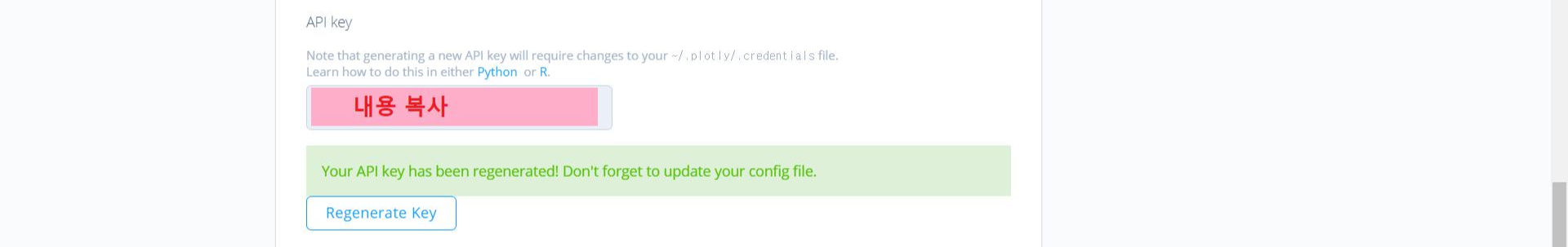
3. 코드 작성
필자는 [Google Colab] 사용.
https://seol4.github.io/2021/06/25/210625_connect_Plotly_Github_1/
210625_connect_Plotly_Github_1.md
12!pip install plotly!pip install chart_studio Requirement already satisfied: plotly in /usr/local/lib/python3.7/dist-packages (4.4.1) Requirement already satisfied: six in /usr/local/lib/python3.7/d
seol4.github.io
4. html 파일 생성 후 저장!
필자는 [Visual Studio Code] 사용.
C:\Users\seol4\myblog\source\_posts -> html 파일 생성 및 3번 과정의 마지막 결과 코드 붙여넣기
ㄴ> 경로는 사람마다 다름.
'<iframe id="igraph" scrolling="no" style="border:none;" seamless="seamless" src="https://plotly.com/~seol4/1.embed" height="525" width="100%"></iframe>'
5. 블로그 업데이트
[Node.js command prompt] - 본인 블로그 폴더 경로로 이동. 필자의 경로는 C:\Users\seol4\myblog
hexo generate # 업데이트
hexo server # 미리보기 = 테스트 서버를 열어서 업데이트 내용 확인
hexo deploy # 실제 블로그에 업데이트 내용 적용
6. 결과
https://seol4.github.io/2021/06/25/210629_Plotly_chart_test/
Hexo
Share
seol4.github.io
'AI' 카테고리의 다른 글
| 햄스터도 가능한 AI 관련 자료 정리 모음 ^ㅅ^ (0) | 2021.06.29 |
|---|